The speedy way
One of the most common ways to rip a tape is to hardcopy the tape in a typical double decker. The "DDTC", Double Deck Tape Copy has some benefits however some real issues. The benefits is the speed and time, many times this was a fast process and took 30/60/90 minutes, just about the time it takes to load and check out a few games. So meanwhile your DD did its work, you could enjoy a fresh battle game with your friends. Now, there was another way to duplicate the tapes even faster by using double speed. This would save even more time and more tapes could be duplicated, distributed etc. But this method had a major cost. You never were 100% sure the data was 100% transferred and safe due the data encoding. So far so good and yes just as long as the tapehead is aligned things are ready to go. But while using DDTC errors may occur. Anyhow, I did this quite alot in my early days and was lucky to get a double decker that has good precision and well I did some "adjustments" by aligning the read/write head in a great position matching my need.
But the main thing was the signal-converter being excellent and able to read most of the pulses, so yeah a bit of pure luck there!
The hardcore way
This was was commonly used when starting to build up your own "collection" and when you already had most of the programs on the tapes, but then there were those "golden nuggets" you just wanted to save. The basic way was to load the Turbo Loader which very often was "Turbo 250". Then you rewinded the tape to the exact number(yes you would write down the counter number on to an index page to make it possible to crank on to the program you wish to load/save to your own tape). After the Turbo Image was loaded, you simply save it to tape or floppy. Again this was an extremely time consuming way to do it, but many says this is the "real deal". Sure, I can only agree. Anyhow to speed up the process I got myself "The Final Cartridge III", along with a VC-1541. This speeded up the entire process.
How to do it
Connect your Commodore 64 and make sure you have a working C2N and softly clean the tapehead with tops and clean alcohol(not leaving any traces, because we don't want to have ANY kind of layer on top of the tapehead). The next and most important step is to align the head. This can be done using a headalign program or using your ears if you have a program that will send the C2N data to the SID chip.
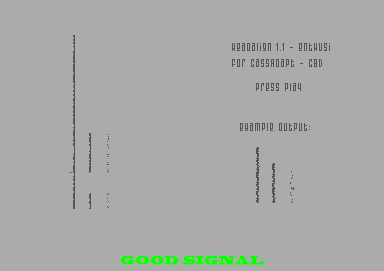
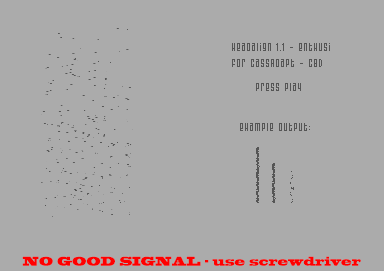
What you want is to get the lines perfectly straight (aligned).
You don NOT wish to have the lines looking like crazy random dots.
You can adjust the head with a tiny screwdriver that you pinpoint into the little hole in your C2N. Be careful when screwing so you don't damage anything.
Remember to ALWAYS treat your gears with care!!!
Next get hold of cartridge containing a fastloader, like "The Final Cartridge III", "Action Replay MK IV/V/VI", or a more modern one like, "Retro Replay". Make sure your tape is aligned by loading a program from tape. Hopefully you should be able to load and yeah why not give it a go, once you're at it to see if the program is working. Next step is to connect your VC1541/VC1541-II or any drive you wish to use, to save the files to.
Remember to TURN THE COMMODORE 64 and FLOPPY DRIVE OFF!!! When you connect the floppy drive, else you WILL damage your gears and trust me YOU WILL!!!
Final step
Once you got things in order you're in for a hard work that will take long time.
- TLoad, load the Turbo Image from tape.
- DSave, save the Turbo Image to disk.
This sequence will go on just as long as you wish 🙂 and I always reset the Commodore 64 after each save, just to be sure no errors will occur.
The automated way
When you get to the point when you have too many tapes you wish to preserve and you're not sure what's on the tapes and yes most importantly you want to preserve your original tapes to .tap images. You can't just load from tape and save to floppy. It's impossible, well for small games you can do that but for bigger games and multi loading games it's not going to work.
You can do this in several of ways, actually.
- Connect a tapedeck to your SoundBoard and record the tape as Raw Image in highest frequency possible (96KHz 16bits).
- Build a special C2N adapter with an Audio Out snapport, that you can connect to your Audio-In source.
- Use a 1541 Ultimate II with tape interface adapter.
Each of the methods has some tricks and quirks but also it all depends on what you want to achieve. I have tried them all and used them for different purpose but now things has landed and cemented in the last mentioned option.As mentioned above the major problem is working with the signal from the tape and to get the most clean signal possible from the tape, to be able to read/hear the pulses correctly. But there's also something called, "audiodamaged". That can occur when physical damage has been done to the tape. Magnetic fields, sharp objects, the tape is worn out etc. This is really tricky to get around. To recover damaged tapes you're in for a long ride which requires lots of analysis which most of the time ends up in non working results. So you have to judge how much effort you want to put into this and also make sure to check out IF the tape already exists in digital format. Because it will save you time and frustrations.
Tapedeck to SoundBoard
This is probably the most used method of them all and it's been around since the early Amiga/Atari years to the early PC years. Most because it's an easy process that anyone can do. What you need to keep in mind is to align the head and keep the signal as clear as possible and not record too loud or low. It's all about to find the perfect level. Also don't be a fool and record in a cheap way at the lowest frequency possible, because that will not work. I tend to use 48/96KHz 16Bits and it works okay. One more thing is to keep several of recordings because sadly no matter how perfect it is, you will need many different samples to compare and find the best.
There are some special cables made for this too but so far I haven't used them myself so I don't know how it works, more than on a theoretic level. Anyhow, I used a program called, TapeREC and it kept track on the signal so it didn't get too loud but yes it wasn't perfect at all. So as mentioned before make lots of recordings! I know this is a time consuming part but there is really no shortcuts and it's difficult to even get good results from a C2N. When you have a working .wav file of your tape. It's time to get friends with the exceptional tool called, "TAPClean". TAPClean is magic! It has lots of options to make life easy.
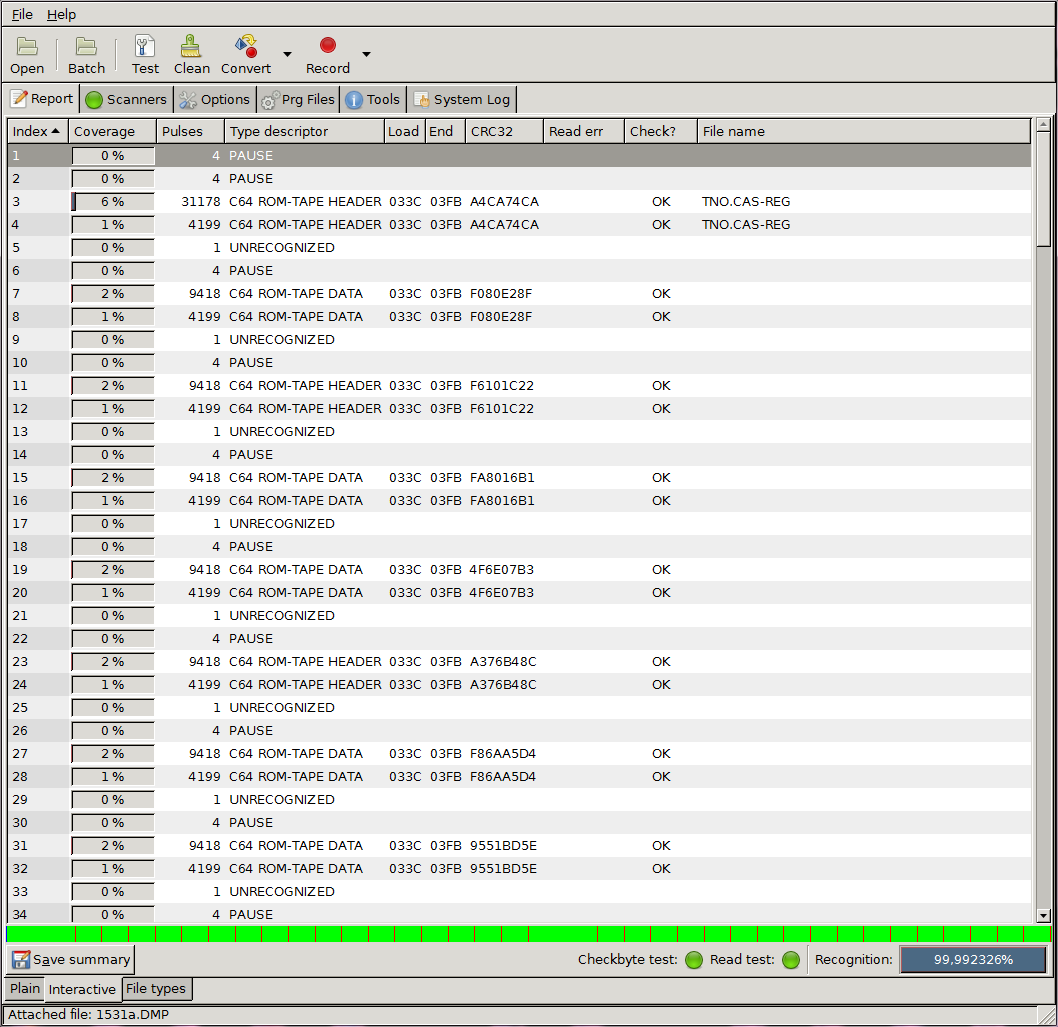
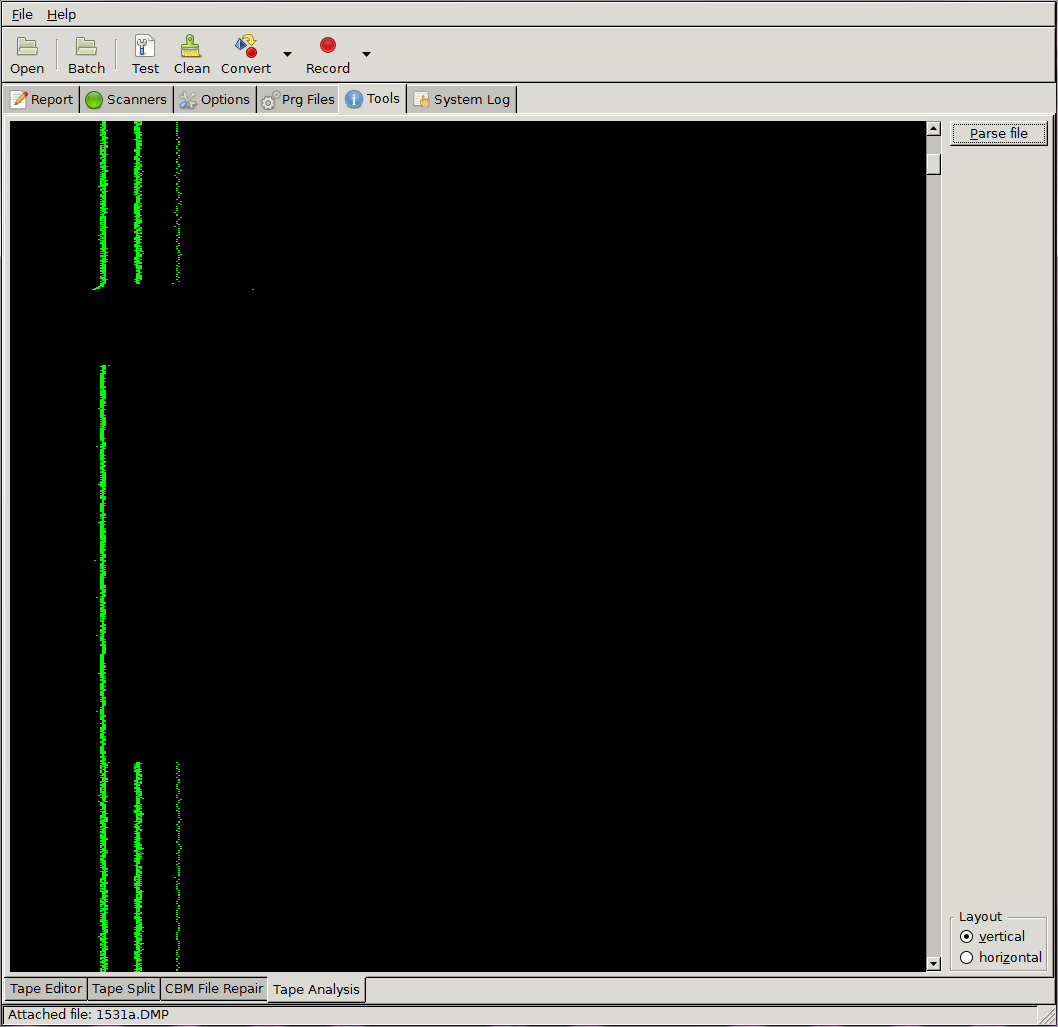
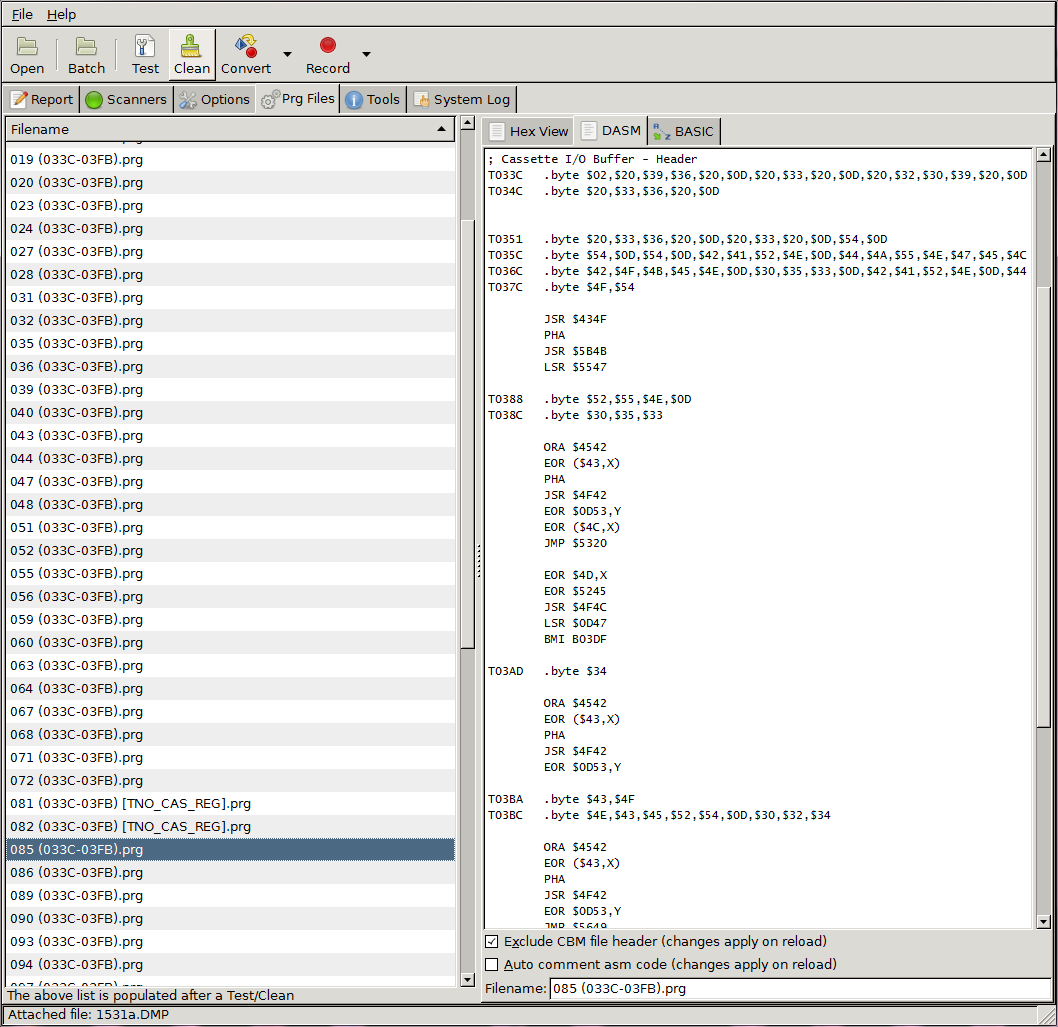
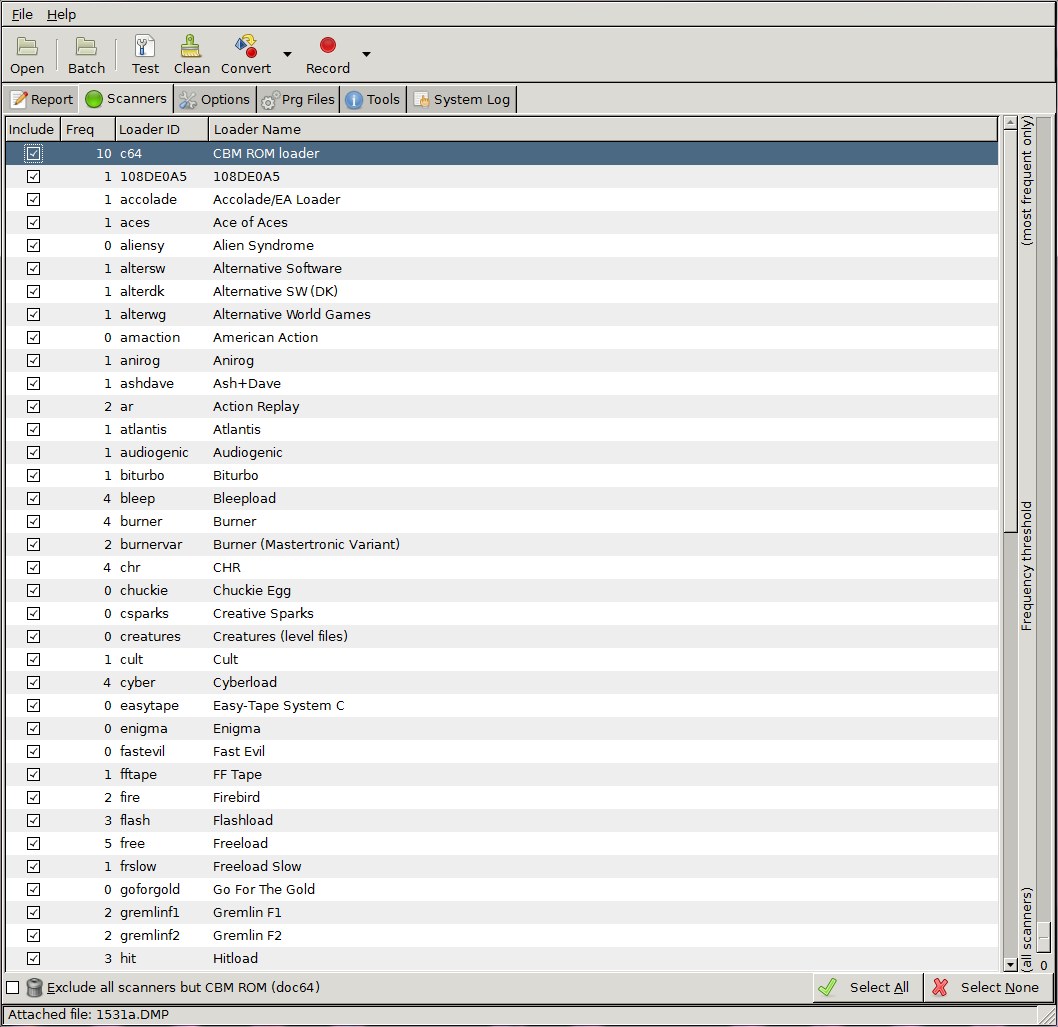
As you can see many good tools are built in and easy to use.
The theoretical walk in the park
First you need to have a .wav file that you know is working(you can have TAPClean analyse the file for you to make sure). Then you do Tape Analysis to see what's going on and get an better overview of the Tape Image(discussed in the Tape Image Format section). After this process it's time to "scan" the Tape Image, to extract the files/programs. Keep in mind if you rip an original tape, you will see ALL data and get it saved. However you can't just execute this and fly the dragon high above the mountains. Nope, it's not working like this unless you rip singlefile games or yes Turbo Tapes. Remember that sneaky dragon from "The Last Ninja I", hidden in the cave, always keep an eye open. Next, if you want you can create a report for the Tape Image, always nice to have documentation and something to dive into later on if you want to go all in.
Final stage is to clean the file from unnecessarily "crisps and bites" from the actual Tape Audio. This will take a while but no worries. In fact it's worth it to ensure you to have a clean TAP Image, if you want to write it back to Tape and load from a real CN2. The last step is to save the file as .tap file. Always keep your Tape Audio Wave Source File! You never know when you might need them or find funny things there or just send it to someone for analysis(yes I am all yours to this).
The professional way
If you want to preserve tapes in the most modern way possible and take things one step ahead -this is the way to do it!
I know this method has a bit of a price tag on it and is quite expensive, but really you're doing yourself and the developer a HUGE favor and depending on your passion you know what to do.
For this you need:
- Commodore 64
- 1541 Ultimate-II + Tape Adaptor
- CN2 cassette unit
- Screwdriver
- Head Aligner Software(mentioned above)
- Spectacular Copy Turbo 2 Disk (SCT2D).
Make sure you get the improved version by Wacek of Arised, he fixed some awesome features! Big big thank you mate.
First things first
Prepare an SD card to get some kind of structure, because you WILL need that when you have around 20-30 tapes to preserve. Just speaking from personal experiences.
Good structure which is working for me is one main directory called tapes. Then I have some subdirs, Floppy and Images. Floppy is where I store the Turbo Tape rips and Images is where I store the .Tap Images(I will cover this as well) Also to keep things in order make individual maps for each tape, named after the tapes or anything that you later on can come back to.
The process
As always you need to align the tape so it can read the signal properly.
Start/run SCT2D(executed via 1541 Ultimate-II).
Now, before you press enter to start it's a good time to create a .d64 image which will be used to save your TurboTapeFiles to, aka rip/dump -files.
This is done by pressing the (in my case) middle button on the U2(1541 Ultimate-II).
Browse to your main directory, point to your subdirectory(Floppy) and if you wish create a new directory for the tape(F5).
Create and mount your .d64 (if the tape you rip is called DataTape23, name the file DT23001.D64).
Now return to SCT2D and press enter to start transferring. In many cases you won't hear or see anything in the beginning of a tape, because the first file is very often the Turbo250.
SCT2D is smart to filter out this, to prevent any errors. But it recognizes and eats the actual TurboTape File.
Once found it will show the start and end address of the file and even tell the block size of the file. This is awesome, because the second it does this it also checks if there's enough space on the floppy!
Now, you have probably transferred some files, the floppy is full and it asks to insert a new floppy. A bit of a tip here is to WAIT, till the green led on the U2, is off. Else files can be open and cause the U2 to rewrite an image and make you confused. However, if you will get this error, there are no worries whatsoever. Let's say you have D23005.D64 mounted and it asks if you wish to rewrite the image to a new file. Here is what I do, anyhow. Rewrite the existing image D23005.D64 with filename D23005rec.D64(rec in my case stands for recover). Very simple for the final task 🙂
If you're like me a true preserver and don't want to miss anything, make sure you write down on a note all the files that got CRC error. I have heap of handwritten notes for that.
It's so good to come back to this later and see/hear what's wrong. Also if you want to recover/research for missing files, to complete your rips! Always look in the $0801 address for sys messages and cracker's signatures. This is where and when you can find some minor cracking groups and get limited releases. Somehow I find this super cool today, always nice to add cracking groups to the scene history and yes grow new branches on the family tree.
The method described above work with a real VC1541 too and can be used to store files on real floppies. But then you also need to transfer the floppies to .d64 images. It's up to you 🙂
As always this takes time and requires lots of hard work but it's all worth it if you want to preserve and preserve for the future. Keep in mind tapes will wear out and 20-30 years of old data will die! So act now.
Additional "in action" pictures
Here I will show some practical examples from my own "setup process". This might help you to get a bit of a better understanding of the process.
Align the head

To align the head I am using HeadAlign V1.1.
HeadAlign V1.1
When looking at this data we see a couple of errors indicating things are not okay. The first is we're expecting 3 lines. Those 3 lines represents the fundamental Tape Signal Structure(discussed in Tape Format)
In this example:
- Audio data(very common back in the days to snag a random tape and just overwrite with computer signal music)
- Overlapping signals
- Audiodamaged content
- High boost/distorted signal
- Corrupted media
- Off aligned head
To try fix this issue we could either turn the header screw in random till we get a clear signal or listen to the tape in an actual tapedeck to ensure we're not trying to align the head to synthmusic.
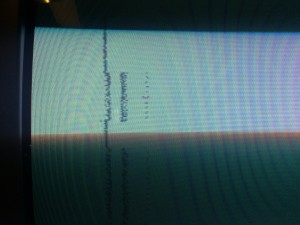
In this case we can see a slightly variation in the signal. Typical for a worn out tape or artifacts on the tape. This can be parsed by forward and rewind the tape a few times or wash the tape really carefully!
Also by analysing this signal we can see there's a lead and ROM Loader. So this is more likely the actual TurboTape250.
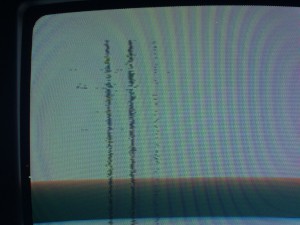
We are slowly getting better results the more we align the head. Still the signal is slightly distorted at the third line. The first like(the carrier) is strong and almost fixed but we better give it some more twist.
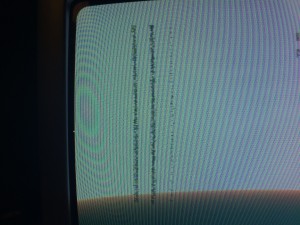
After some tweakings the signal is looking great! We can even hear the signal is clear and fine. In this case it was the actual TurboTape250 using the ROM-Loader. Hence we have 3 lines.
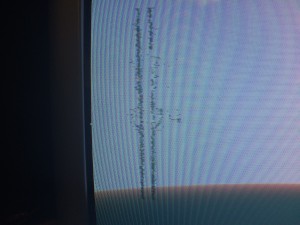
This is typical Turbo250 data, not aligned. We need to get it lined up perfectly.
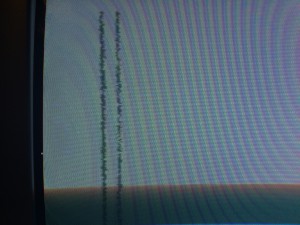
Finally the head is aligned and ready to read and preserve this lovely tape. In this case we have a clean and healthy Turbo250 TapeData signal.
Software and Hardware

Commodore 64 (Old Model in a new restorated case) + 1541 Ultimate II + Tape Extender + Cassette 1530 C2N.

Screwdriver in place to do the magic, as well as a small switch modification to manually pause/run the motor.

Here we can see a directory structure created to the collected data from each individual tape in a separate directory. This way you can backtrack if things did go wrong and it helps you to keep track of the entire process.

Load Spectacular Copy Turbo To Disk V1.2/2.0 and read all the instructions if needed. Make sure to get the latest version with Fast Save I/O for 1541 and Headalign.
Spectacular Copy - Turbo to Disk V1.2
Spectacular Copy - Turbo to Disk V2.0
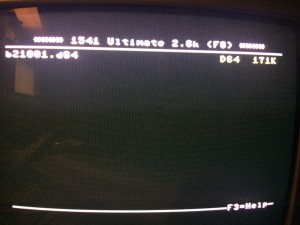
Create a D64 Floppy Image and label it wisely, in this case the D64 Floppy Image has the exact name as the tape; b21=band21, 001=number of instances. You will access this by pressing the middle button at the U2.
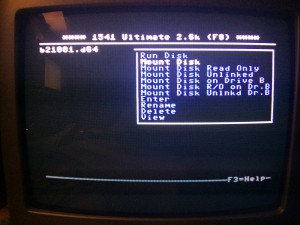
Mount the Disk Image and return to Spectacular.

Once found a valid Turbo250 Tape Image normally after the flashes has stopped.

You will have a few options to chose from but since this is more or less an automatic process, you can just relax as it goes on.

Like mentioned above, this is an awesome feature! Just repeat "create new Floppy Image" and move on.
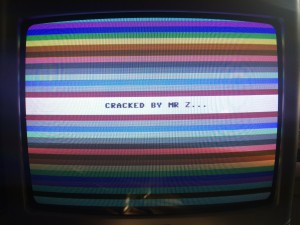
Yes, a test every now and then is always good. This way you can enjoy a classic game, cracked by your favorite!
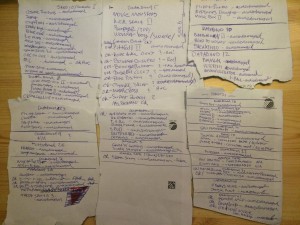
To really get an overview and recover files later on it's important to document what you do.
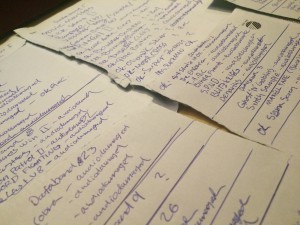
The amount of details are always good to keep track of.
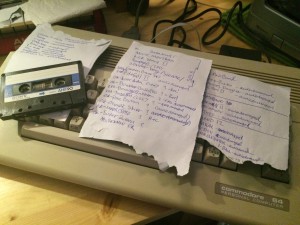
On this tape we were able to recover two mysterious files! This would not have been able without the massive and detailed documentation.
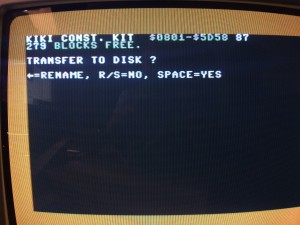
"Kiki Construction Kit", was recovered from 4 different audio sources!

"Super Porr", was recovered from an audiodamaged tape. The method used was tape restoration.
The total introduction "How to preserve tapes" - (C)2016 Xiny6581
Generally speaking : Preservation
How to use the 1541-Ultimate-II aka U2
There are some preservers out there who are more than happy to help you or receive the files you have ripped. You will be credited! Also if you're not the man for this, some can do the job for you and you can even get the tapes back(as mentioned above I am always open for this). Just send an email to xiny@6581.org
Think twice, think again before you throw your tapes away!
Best Regards,
--Xiny6581--